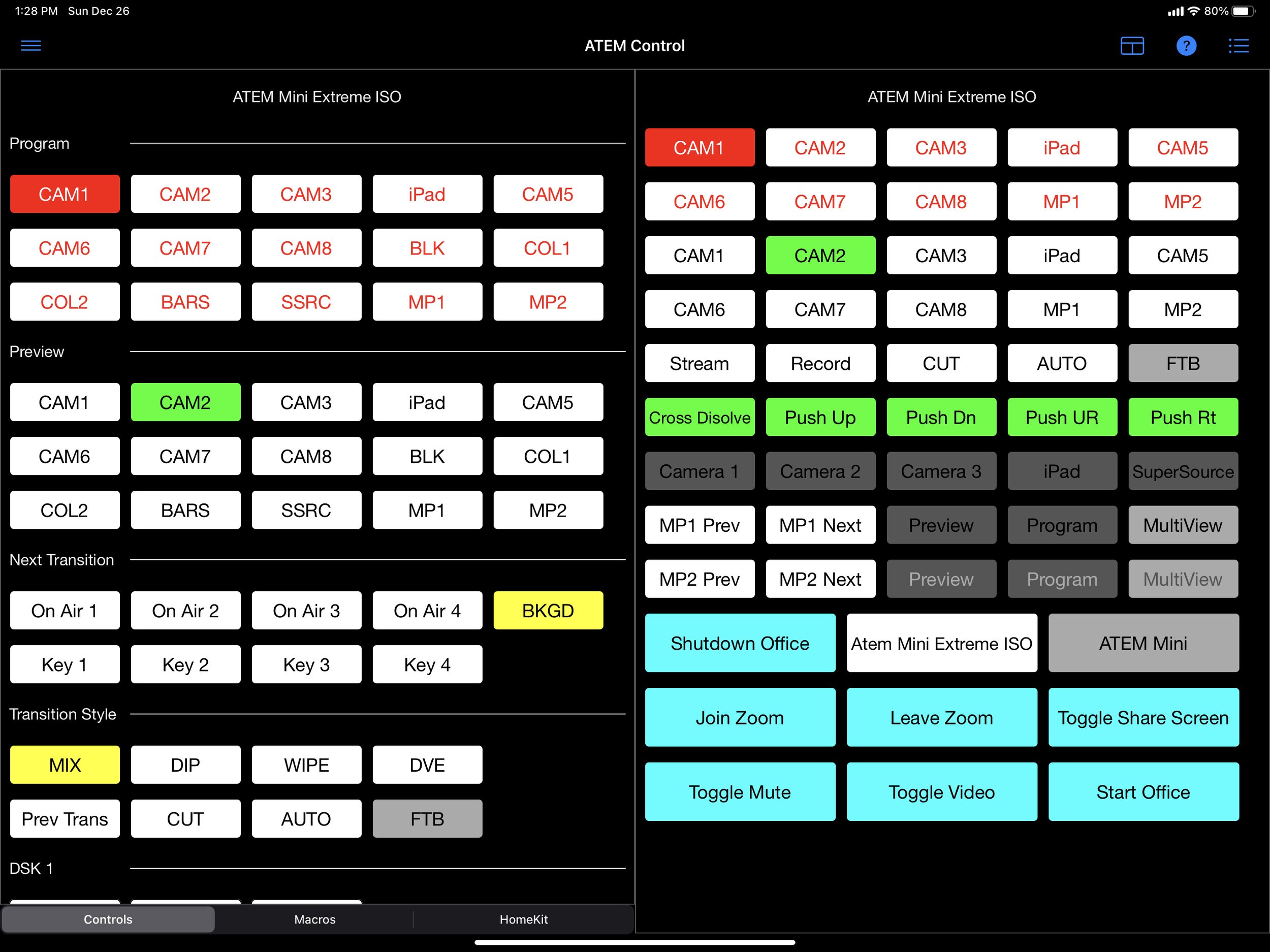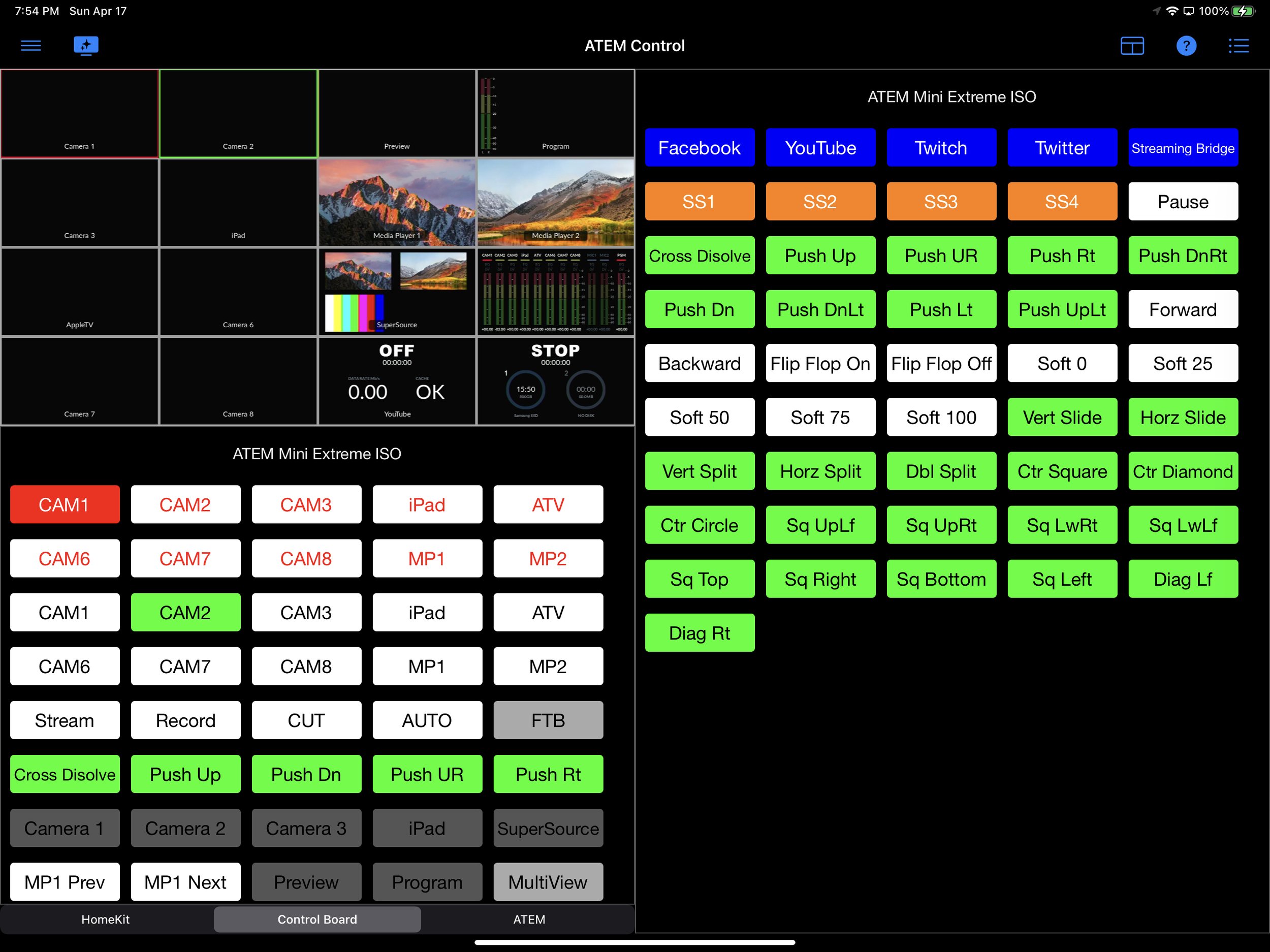ATEM Control
ATEM CONTROL
ATEM Control gives a full screen access to the full range of ATEM Command, ATEM Macros and HomeKit Buttons allow with the user define control board. With the full screen mode the full array of buttons is available for quick access.
Any of the Four possible panels (Control Board, ATEM, Macros or HomeKit) may be selected for the Rightmost panel by selecting the Cycle Button Panel in the context menu (upper right hand corner) to suit your needs. The Left panel tab will display the other available panels.
Additionally, if a UVC device is connected, the UVC toggle button will automatically appear. Tapping on this button will alternately show and hide the UVC video input.